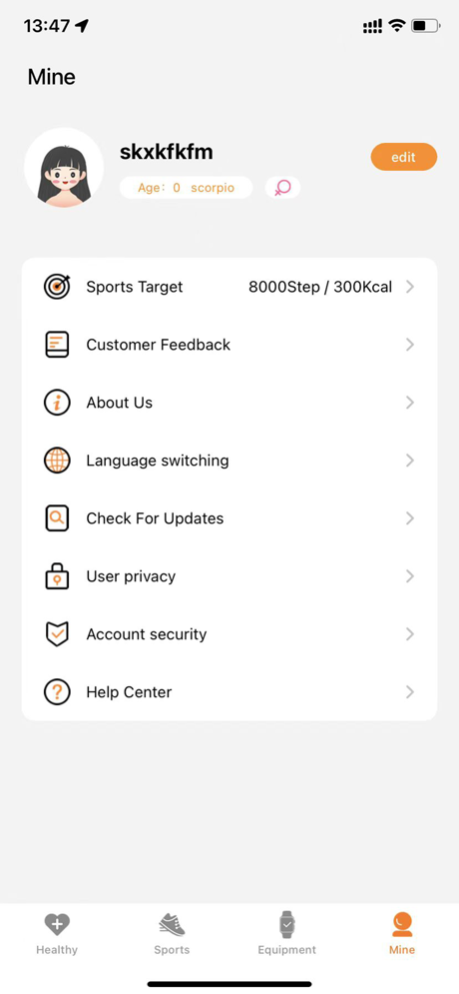Gs Fit 1.9.0
Continue to app
Free Version
Publisher Description
Gs Fit is an application designed to provide data and services for your wearable devices, providing users with a complete, unified and convenient user experience.
• Record the number of steps you take each day, calculate the calories burned each day, the distance you travel, and the time you exercise.
• Record your sleep every day, telling you the time of deep sleep and light sleep each day.
• Statistical your daily, monthly data, historical data at a glance.
• Set exercise goals that encourage you to complete the amount of exercise you do each day.
• Call, text message, wechat and other notifications through the wearable device, not to miss every important information.
• Sitting reminders, alarm clocks, Do not disturb modes make life healthier and more organized.
Warm tips:
- This app supports Apple's "health" authorization and can synchronize your health data of steps, distance and calorie consumption to the "health" app.
- The company's smartwatches are not medical devices, so health data in the APP cannot be used as evidence of a medical diagnosis. Users should seek a doctor's opinion before using the app and making any medical decisions.
Apr 24, 2024
Version 1.9.0
Repair of the known bugs
About Gs Fit
Gs Fit is a free app for iOS published in the Health & Nutrition list of apps, part of Home & Hobby.
The company that develops Gs Fit is Shenzhen Guangsu Shidai Technology Co., Ltd. The latest version released by its developer is 1.9.0.
To install Gs Fit on your iOS device, just click the green Continue To App button above to start the installation process. The app is listed on our website since 2024-04-24 and was downloaded 1 times. We have already checked if the download link is safe, however for your own protection we recommend that you scan the downloaded app with your antivirus. Your antivirus may detect the Gs Fit as malware if the download link is broken.
How to install Gs Fit on your iOS device:
- Click on the Continue To App button on our website. This will redirect you to the App Store.
- Once the Gs Fit is shown in the iTunes listing of your iOS device, you can start its download and installation. Tap on the GET button to the right of the app to start downloading it.
- If you are not logged-in the iOS appstore app, you'll be prompted for your your Apple ID and/or password.
- After Gs Fit is downloaded, you'll see an INSTALL button to the right. Tap on it to start the actual installation of the iOS app.
- Once installation is finished you can tap on the OPEN button to start it. Its icon will also be added to your device home screen.